- a close look at the papers/ patterns included on the cartridge
- a sample view of the cartridge images
- a look at a handbook page with some explanation of the possibilities
- a link to the PDF of the handbook
- a look at the cartridge icons
- a spreadsheet with a list of the images, words and phrases, cards and projects with their pages numbers including a link to download the PDF version.
Below is the sample of the images included on the cartridge that Provocraft prints back of the box.
This is just a preview of 15 images - there are 40 complete images plus phrases and icons (shown further down the page) and when you add the isolated image layers, you have a lot to play with! I love the flexibility you get with the Imagine because each layer is a stand alone image that can be used on it's own. If you are not familiar with Imagine Cartridges, this probably is confusing so let me explain further.
There are a total of four images in the first row of the handbook page below. The first is the complete image printed without layers. The second image is just the sky which you can turn sideways and use as a cloud if you wanted to. The third image is the hot air balloon with a bunny in the basket. You can use this image alone or you can stack it on top of the second image to create dimension. Use foam squares or pop dots to adhere the two layers together and you have a 3-D embellishment. The fourth image is a scroll on which you can write or adhere a word or expression. You do not have to use the scroll when you print and cut the images as separate layers, but if you decide to use the first image, the scroll will be included.
Above, is another row from the handbook. The first image is a darling camping scene (one of my favorite on this cartridge!). The second image is just the background. The third image is a cluster of trees which you can layer on top of the background or use on their own with, or without the tent and camp fire. The same is true for the fourth and fifth images. Layer them all together to make the first scene with dimension or use them on their own to make your own designs. To see all of the pages in the handbook click here.
Enjoy the Seasons is the cartridge I used to create this 6 x12 inch album. When it is done there will be 12 pages (24 front and back) for photos, journalling and more.
photo removed to be published in cricut mini albums
Below are all of the complete images on this cartridge:
And these are all of the icons included on the cartridge. These icons do not have layers. They are flat images but make fabulous borders.
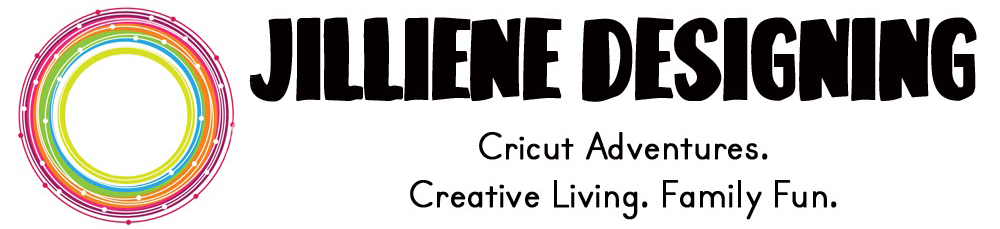








No comments:
Post a Comment